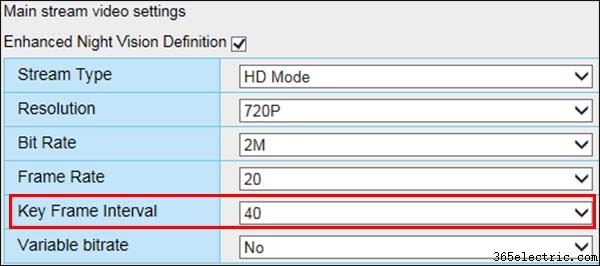I-Frame e I-Frame Interval são dois termos que criam confusão ao fazer as configurações do sistema de câmeras de segurança. Quais são esses termos e o que eles significam no contexto de CFTV?
Para entender esses termos, você precisa saber como os quadros de vídeo são criados. Em seu nível básico, um videoclipe é composto por uma série de quadros. Geralmente denotado como FPS (quadros por segundo), cada quadro é uma imagem estática que, quando reproduzida em sequência, cria uma imagem em movimento.
Um vídeo com 30 quadros por segundo significa que existem 30 “imagens estáticas” que serão reproduzidas a cada segundo do vídeo. Quando essas imagens/frames são reproduzidas sequencialmente e rapidamente, elas criam o que chamamos de vídeo.
Se pegarmos 30 quadros consecutivos e os espalharmos, eles verão muitos elementos que são praticamente idênticos.
Vamos dar um exemplo, alguém está falando enquanto está em frente a uma parede. É improvável que as informações do quadro em relação a essa parede mudem. Como resultado, muitos desses 30 quadros serão desperdiçados em largura de banda usada para transmitir informações de que algo não mudou (no nosso caso, a parede).
Obviamente, foi desenvolvida uma técnica de compressão de vídeo que divide os quadros em blocos e depois procura redundâncias entre os blocos. Então, se a parede em nosso exemplo não vai mudar, por que não continuar usando os mesmos blocos nos quadros subsequentes para reduzir o espaço ou a largura de banda? Aqui é onde entra em jogo o chamado intervalo I-frame e I-frame.
O que é I-Frame em sistemas de câmeras de segurança?
O quadro I é o quadro completo da imagem em um vídeo e é codificado sem referência a outros quadros. Os quadros subsequentes (chamados quadros delta) contêm apenas as informações que foram alteradas.
A compactação de vídeo é obtida comparando os quadros que seguem o quadro I (o quadro-chave) e apenas enviando as alterações até o próximo quadro I gerado. Muitos sistemas de segurança permitem que o usuário selecione com que frequência esse I-frame é gerado.
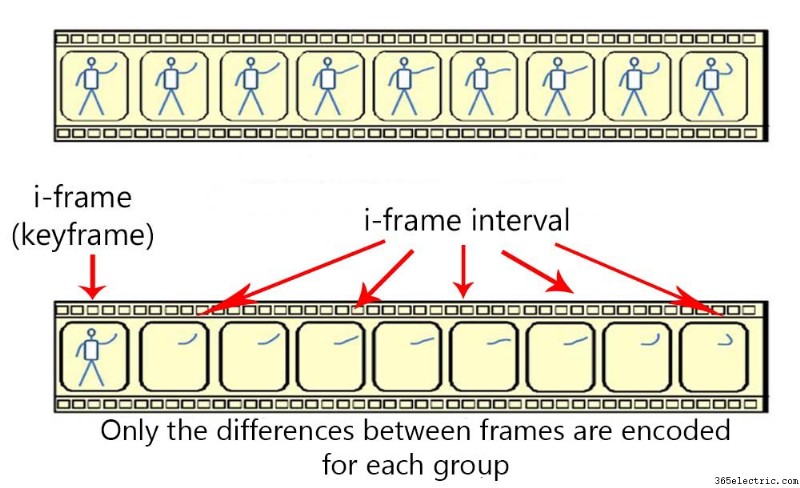
Em outras palavras, o quadro I é o quadro que é usado como o ponto de referência primário que é comparado aos outros quadros no fluxo. Esta técnica destina-se a reduzir a largura de banda enviando apenas uma imagem inicial completa (I-frame) uma vez e, em seguida, quadros parciais (chamados p-frames) que contêm apenas as alterações na cena desde o I-frame inicial.
Este método permite quadros que são muito menores em tamanho porque eles estão apenas puxando as alterações em referência ao quadro I original. Ao fazer isso, o sistema pode economizar espaço e largura de banda.
O que é Intervalo I-Frame em Sistemas de CCTV de Segurança?
O número de quadros de intervalo entre dois quadros I. Como explicamos acima, os quadros I (também chamados de quadros-chave) são usados para registrar informações sobre a imagem inteira. The larger the value of the I-frame interval, the smaller the storage space occupied by the compressed video.
When you select H.264+ or H.265+ on the camera’s encoding setting, the I-frame interval setting is greyed out because it is set and managed automatically and you can’t change it. In other codecs such as H.264H or H.265, you can actually modify the value of the I-frame interval.
Most manufacturers today will allow you to control the I-frame interval which by the way it’s named differently depending on the manufacturer. By default, most security systems use 1 I-frame every 30 images. You can lower this down and there are some tradeoffs in doing so. Keep in mind these tips when modifying the I-frame or the I-frame interval of your camera system:
- Increasing the number of I-frames improves the video quality, but uses more bandwidth. You’ll have fewer recorded days on your camera system.
- The lower the number on the I-frame interval, the smaller the interval between I-frames (the keyframes), and the better the overall quality. But, it will use more bandwidth and reduce and take more space on the hard drive.
Most of the time there’s no need to change the default value of the I-frame and the I-frame interval. However, if you think that your picture quality is not good enough, then you can access the encoding settings and play with these settings until you’re happy with the result. Below we’ve listed the optimized I-frame settings for a few manufacturers.
Recommended I-frame interval settings for Hikvision and their OEMs. The I-frame interval value is recommended to be 50. However, you can try 30 or even 60 and see if you’re okay with the picture.
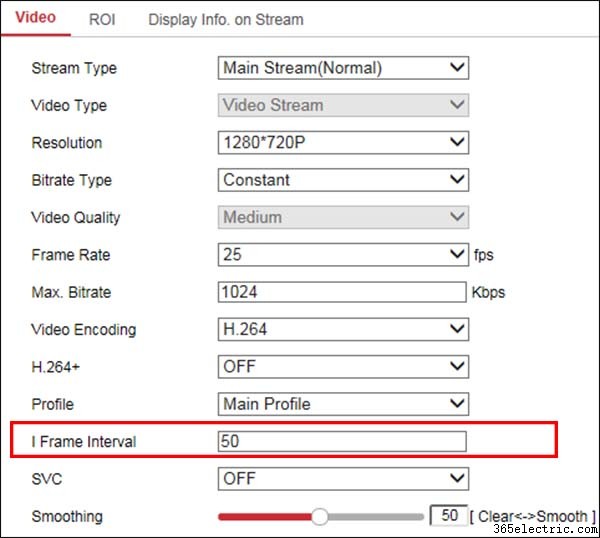 Recommended I-frame interval settings for Dahua and their OEMs is 60.
Recommended I-frame interval settings for Dahua and their OEMs is 60. You can try higher as well to check if you notice any difference. Most likely, there’s no need to modify the default values.
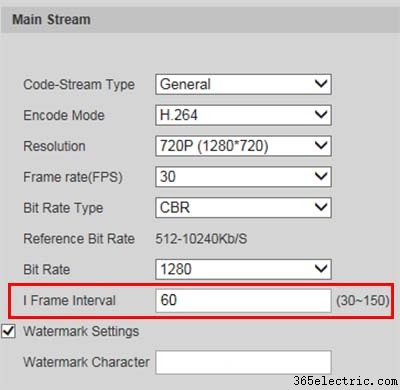 Recommended I-frame interval settings for Axis camera systems.
Recommended I-frame interval settings for Axis camera systems. In this case, they call it GOP length which stands for “group of pictures”.
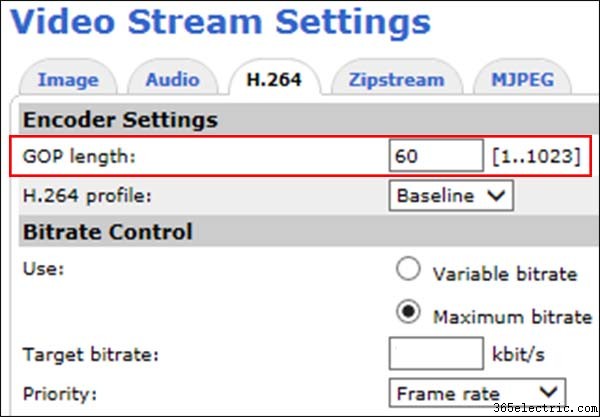 Recommended I-frame interval settings for Foscam cameras and their systems.
Recommended I-frame interval settings for Foscam cameras and their systems. Here it is called “Key Frame Interval”. As we mentioned, the term varies between manufacturers.
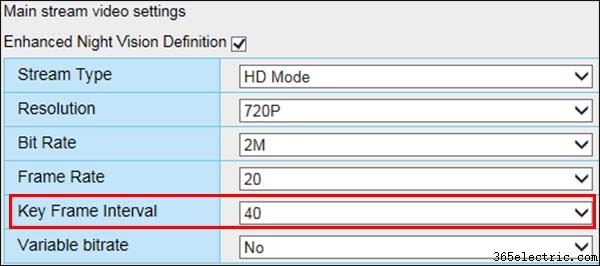
The I-frame interval values recommended above offer a stable stream and a good picture quality. However, you can modify them accordingly to match your situation. Keep in mind, the more I-frames and the shorter the I-frame intervals the more bandwidth will be used and less space on the hard drive. You may need to keep it balanced.
From our experience, it’s okay if you use the default values that the camera comes with. The difference varies on the light conditions and sometimes can be minuscule. If necessary, increase the I-frame value only on cameras that are deemed important on your setup.
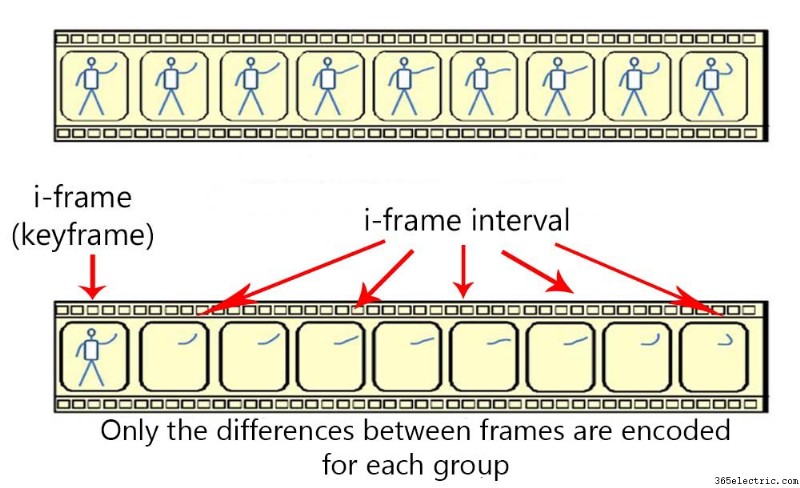 Em outras palavras, o quadro I é o quadro que é usado como o ponto de referência primário que é comparado aos outros quadros no fluxo. Esta técnica destina-se a reduzir a largura de banda enviando apenas uma imagem inicial completa (I-frame) uma vez e, em seguida, quadros parciais (chamados p-frames) que contêm apenas as alterações na cena desde o I-frame inicial.
Em outras palavras, o quadro I é o quadro que é usado como o ponto de referência primário que é comparado aos outros quadros no fluxo. Esta técnica destina-se a reduzir a largura de banda enviando apenas uma imagem inicial completa (I-frame) uma vez e, em seguida, quadros parciais (chamados p-frames) que contêm apenas as alterações na cena desde o I-frame inicial. 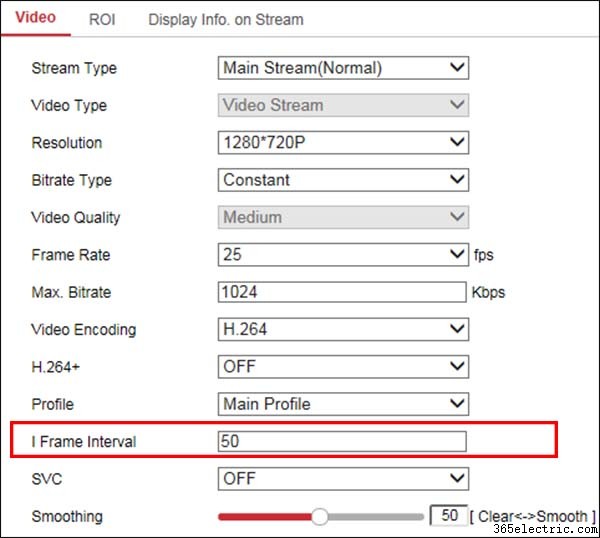
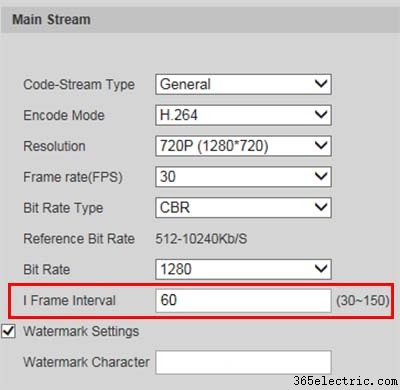 Recommended I-frame interval settings for Axis camera systems. In this case, they call it GOP length which stands for “group of pictures”.
Recommended I-frame interval settings for Axis camera systems. In this case, they call it GOP length which stands for “group of pictures”. 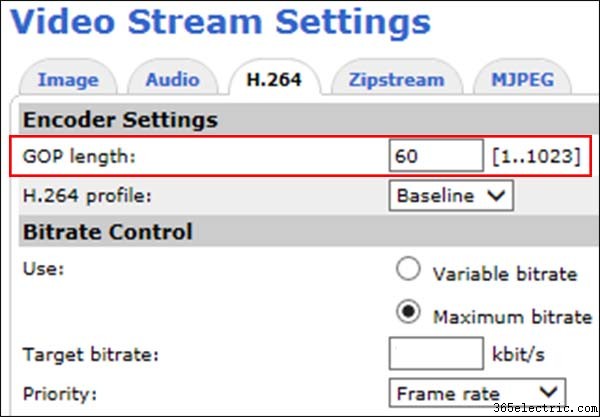 Recommended I-frame interval settings for Foscam cameras and their systems. Here it is called “Key Frame Interval”. As we mentioned, the term varies between manufacturers.
Recommended I-frame interval settings for Foscam cameras and their systems. Here it is called “Key Frame Interval”. As we mentioned, the term varies between manufacturers.